服务器动作
接下来介绍服务器动作,这个也是开发过程中很常用的动作,它可以让 odoo 服务执行一段代码,并且它也可以绑定按钮或菜单,我们来动手实现一下。
假设我们需要实现一个这样的功能,在 bangumi 模型增加一个 like 字段,然后我们就可以给我们添加的番剧点赞,但是有时候需要在列表页批量操作。
我们先给对应的模型、tree 视图和 form 视图增加 like 字段。
like = fields.Boolean(string='Like', default=False)
然后在给 bangumi.bangumi 模型增加 action_like 和 action_unlike 两个函数。
class Bangumi(models.Model):
_name = 'bangumi.bangumi'
_description = 'Bangumi'
@api.multi
def action_like(self):
return self.write({'like': True})
@api.multi
def action_unlike(self):
return self.write({'like': False})
最后就是定义这个 服务器动作,在定义之前我们先看看这个服务器动作的模型定义,我们可以通过源码全文搜索 _name = 'ir.actions.server 找到这个模型。
class IrActionsServer(models.Model):
# 省略代码 ...
_name = 'ir.actions.server'
_description = 'Server Actions'
_table = 'ir_act_server'
_inherit = 'ir.actions.actions'
_sequence = 'ir_actions_id_seq'
_order = 'sequence,name'
# 省略代码 ...
state = fields.Selection([
('code', 'Execute Python Code'),
('object_create', 'Create a new Record'),
('object_write', 'Update the Record'),
('multi', 'Execute several actions')], string='Action To Do',
default='object_write', required=True,
help="Type of server action. The following values are available:\n"
"- 'Execute Python Code': a block of python code that will be executed\n"
"- 'Create or Copy a new Record': create a new record with new values, or copy an existing record in your database\n"
"- 'Write on a Record': update the values of a record\n"
"- 'Execute several actions': define an action that triggers several other server actions\n"
"- 'Add Followers': add followers to a record (available in Discuss)\n"
"- 'Send Email': automatically send an email (available in email_template)")
# 省略代码 ...
model_id = fields.Many2one('ir.model', string='Model', required=True, ondelete='cascade',
help="Model on which the server action runs.")
model_name = fields.Char(related='model_id.model', string='Model Name', readonly=True, store=True)
# Python code
code = fields.Text(string='Python Code', groups='base.group_system',
default=DEFAULT_PYTHON_CODE,
help="Write Python code that the action will execute. Some variables are "
"available for use; help about python expression is given in the help tab.")
# 省略代码 ...
当然你也可以从官方文档看到它的字段定义,https://www.odoo.com/documentation/13.0/reference/actions.html#server-actions-ir-actions-server。
可以从 state 字段看到 action 可以做如下几个事情:
code - Execute Python Code
执行一段 Python 代码object_create - Create a new Record
创建一条数据object_write - Update the Record
更新数据multi - Execute several actions
执行一系列的动作
如果我们要实现前面提到的功能,我们就需要用到 code 类型的服务器动作,来执行我们定义的 like 和 unlike 函数,于是我们就可以定义出这个服务器动作。
<?xml version="1.0" encoding="UTF-8"?>
<odoo>
<data>
<record id="action_server_like_bangumi" model="ir.actions.server">
<field name="name">Like</field>
<field name="type">ir.actions.server</field>
<field name="model_id" ref="model_bangumi_bangumi" />
<field name="binding_model_id" ref="model_bangumi_bangumi" />
<field name="state">code</field>
<field name="code">records.action_like()</field>
</record>
<record id="action_server_unlike_bangumi" model="ir.actions.server">
<field name="name">Unlike</field>
<field name="type">ir.actions.server</field>
<field name="model_id" ref="model_bangumi_bangumi" />
<field name="binding_model_id" ref="model_bangumi_bangumi" />
<field name="state">code</field>
<field name="code">records.action_unlike()</field>
</record>
</data>
</odoo>
那这个动作的入口在哪里呢?我们可以通过 binding_model_id 字段将它绑定到 tree 视图的 「动作」下来框。你肯定好奇,为什么这个字段没有在 ir.actions.server 模型中出现。
因为 binding_model_id 字段存在于 ir.actions.actions 模型中,ir.actions.server 通过 _inherit = 'ir.actions.actions' 字段指定其将会继承 ir.actions.actions 模型,使其拥有 ir.actions.actions 的所有字段。
Odoo 的继承树就不在这里介绍了,感兴趣的可以阅读一下官方文档,https://www.odoo.com/documentation/13.0/reference/orm.html#inheritance-and-extension。
将这两个服务器动作定义完成后,更新模块你就可以在 bangumi 的 tree 视图中看到这个「动作」下拉框会新增 「Like」和 「Unlike」按钮。
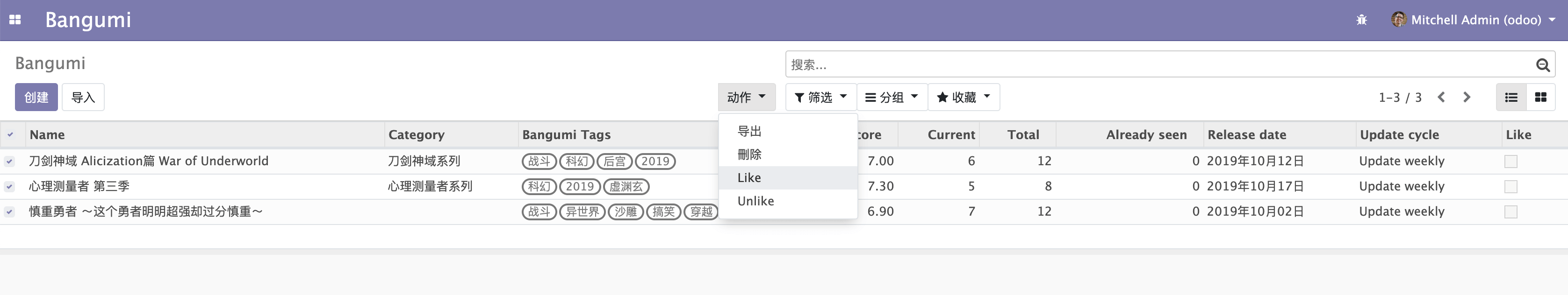
💡如果没看见 「动作」 下拉框,记得要选中几条记录。如果下拉框未出现「Like」和 「Unlike」按钮,可以尝试强制刷新浏览器或清除缓存。